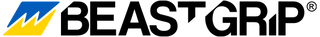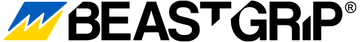Each Beastcage™ model is designed specifically for iPhone 11, iPhone 11 Pro and iPhone 11 Pro Max. The general functionality and features of each cage is the same and applies for every model.
Mounting your iPhone
1) Press lock to release cover, open slightly and slide out to remove.
2) Place your iPhone in the cage.
3) Re-attach and close the cover, then press firmly to lock.
Lens Mount
The Beastcage model for iPhone 11, 11 Pro and 11 Pro Max include four interchangeable lens mount plates (M37 x 0.75, Beastgrip bayonet, Moment bayonet, and M17 x 0.75).
On Beastcage models for iPhone 11 Pro and 11 Pro Max, each lens mount plate can be rotated to align with the main 26mm or tele 52mm cameras.
M37 x 0.75 Threaded Mount
Compatible with Beastgrip Pro Series lenses, DOF Adapter MK2, 58mm filter mount adapter and other lenses/filters with M37 x 0.75 threaded mount
Beastgrip M Series Bayonet Mount
Compatible with Beastgrip M Series lenses and 58mm to bayonet filter mount
Moment Lens Bayonet Mount
Compatible with Moment lenses, the Moondog Labs Anamorphic lens with Moment-style mount and Sirui lenses
M17 x 0.75 Threaded Mount
Compatible with Sandmarc lenses and other lenses with M17 x 0.75 threaded mount
Loosen the red knob to remove the lens mount plate. Insert the desired lens mount plate and tighten the red knob to lock it back in place.
Attention: Please ensure that your lens mount plate is securely fastened before mounting your lens.
Mounting Action Handles
All Beastcage™ models have a custom designed mounting interface for attaching handles to expand the capabilities and performance of your rig.
Additional action handle can be added to the top of the cage with 90mm NATO rail.
The modular nature of the Beastcage™ allows you to set up your rig to fit your specific needs depending on the shooting scenario.
Note: Action handle and mounting bracket/NATO rail sold separately.