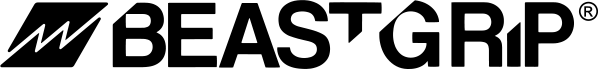The Beastgrip Pro is the world’s most advanced smartphone camera rig. Its rugged, extremely versatile design makes it the leading rig for professional filmmakers, journalists, live streamers, vloggers and now, you! Let’s get started.
Beastgrip Pro User Guide
Phone compatibility
The Beastgrip Pro is fully compatible with all iPhone, Galaxy and Pixel models and most other phones. To check compatibility with other phone models, you can refer to the chart below or contact our support staff.

Lens mount configuration
The Beastgrip Pro includes two different lens lens mount plates to accommodate different phone camera sizes and setups.
Plate A (pre-installed)
Plate A is compatible with most smartphones. It includes two different rubber inserts:
- One with a circle-shaped hole for single camera phones or phones with a flat camera
- One with an oval-shaped hole for dual-camera phones like the iPhone X, XS, XS Max, XR, 8 Plus and 7 Plus
Plate B
Plate B is for the iPhone 11, 11 Pro, 11 Pro Max and other phones with larger camera bumps or similar camera shapes, such as the Pixel 4 and 4XL.
Installing Plate B
Use the included allen wrench to loosen the screws and remove Plate A from the lens mount.
Insert Plate B into the lens mount and re-tighten the screws.
Mounting your phone
Squeeze the clamps.
Insert your phone flat against the Beastgrip Pro and release the clamps.
Aligning the lens mount
Loosen all four thumbscrews, align the lens mount with your phone's camera and re-tighten them.
Adjusting the clamps
Both the upper and lower clamps can be mounted in different configurations with the included allen wrench to adjust the amount of pressure they hold your phone with. The closer the clamps are, the more pressure there will be.
Attaching the cold shoe mount
Place the included cold shoe mount on any one of the four built-in 1/4"-20 mounts, insert the screw and tighten it with the included allen wrench.
Modifying the body
The Beastgrip Pro can be setup differently, based on your needs. See below for a few common examples.