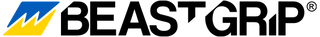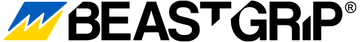Install upgraded lower arm (if applicable)
Attention: The upgraded lower arm needs to be installed on the Beastgrip Pro before the BeastRail can be used.
1. Unscrew the three screws as shown and remove the lower arm.
///first image for lower arm
2. Insert the upgraded lower arm and tighten the three screws.
Ensure that the hex key is fully inserted in the screw head before tightening. Failure to do so and/or tightening with excessive force may cause the screw head to strip.
///second image for lower arm
Attention: Before proceeding, ensure that the DOF adapter is set up, aligned with your phone's camera, and the SLR/DSLR lens is removed.
Getting started
////////first image
1. Attach the mounting block to the Beastgrip Pro.
////////second image
2. Slide the rails into the mounting block and lock them in place with the wing nut.
////////third image
3. Ensure that the clamping mechanism is at the lowest position, then release the lever (A), open the upper clamp (B) and slide the DOF Support down the rails until it is positioned underneath the DOF Adapter.
////////fourth image
4. Loosen the wing nut screw (C), then raise the clamping mechanism until it touches the bottom of the DOF adapter, close the upper clamp (B), and lock the lever (A).
////////fifth image
When locking the clamping mechanism with the lever (A), please ensure that the rubber washer (B) is always between the upper and lower clamps (shown below).