The article below is outdated. All current Beastgrip Pro models sold on our official website are now fully compatible with the iPhone 7/7 Plus - an Upgrade Kit is not needed. If you have an older version of the Beastgrip Pro, please order a iPhone 7/7 Plus Upgrade Kit here.
Note: For optimal alignment with the Beastgrip Pro's lens mount, do not use a protective case when using the iPhone 7 Plus.
The moment of truth is finally here. How is the Beastgrip Pro going to work with the iPhone 7 and iPhone 7 Plus? Find out below...
Before we get started with our solutions, let's explain how the dual lens camera system works on the new iPhone 7 Plus. The dual camera system uses software to determine which camera and exposure to use for calculating the best possible results on the shot you're about to take. Since the telephoto lens (56mm) on the iPhone 7 Plus has an aperture of f2.8 - compared to its wide angle lens (28mm) aperture of f1.8, the telephoto lens struggles more in low light.

This means that sometimes, when the photo you're trying to take is too dark for the telephoto lens, the software will switch to your wide angle lens and use digital zoom to get the same perspective and better lighting - but at the cost of some pixels. The stock camera app also requires that the wide angle lens camera remain uncovered at all times so that it is able to be used in case there is not enough light for the telephoto lens. (For more information on how this works, visit this detailed article from imore.com here) This presents some challenges for many external lens adapters, like ours, but we have a solution.
iPhone 7 Solutions:
1. With protective case: When using a protective case like the Spigen Thin Fit for iPhone 7, the camera module becomes flush with the lens mount of the Beastgrip Pro, meaning that you can align it correctly with your camera and use your Beastgrip Pro as you normally would. Easy.


2. Without a protective case: It works fine, but there is a small gap in the lens mount opening that may cause some light leaks if light shines through it. Also, be careful when mounting it to make sure that you do not scratch the camera module on the lens mount, since the opening is just big enough to fit the camera.

iPhone 7 Plus Solutions:
1. With protective case like the Spigen Thin Fit for iPhone 7 Plus: The telephoto lens can be perfectly aligned with the lens mount, and with third party apps like Pro Camera (what we're using now), allow you to choose and shoot with each camera independently, unlike the stock camera app. The wide angle lens will line up near perfect to the lens mount, but not exactly. On our DOF adapter and most lenses, you won't see a noticeable difference, though our upcoming Pro Series 4K ready lenses will need to be lined up perfectly for the best results - so we've designed an upgraded lens mount.
The new lens mount is our best design yet! It uses the same concept, but with a substantial upgrade for all phones, and is 100% compatible with the iPhone 7 and 7 Plus. Stay tuned, we will release more info on it soon.



2. Without protective case: The iPhone 7 Plus is the same size as the 6S Plus, so it fits perfectly into the Beastgrip Pro and can still be used as a rig for better grip, a tripod mount, and for mounting accessories, like mics, LED lights, etc. We don't recommend using the Beastgrip Pro lens mount on the iPhone 7 Plus without a protective case at this time, until we release our upgraded lens mount add-on. In the meantime, you can simply slide down your lens mount to the bottom - where it is not aligned with the camera - and shoot without using a lens.

We're excited to see what amazing things people shoot with the new technology available in the new iPhones! We're constantly striving for perfection in our design and can't wait to show everyone our upgraded lens mount. Stay tuned for more information!
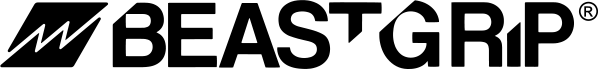




Share:
iPad Commercial Shot on Beastgrip Pro + DOF Adapter (Pt. 2)
The New Vertical Mount is Here!