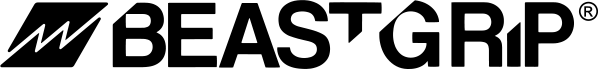Beastgrip Pro User Manual
The Beastgrip Pro is the world's first universal lens adapter and camera rig system for smartphones. It has an adjustable lens mount and spring loaded clamps ensure secure grip and perfect fit with virtually any phone on the market.
Phone compatibility
The Beastgrip Pro is fully compatible with all Apple iPhone, Samsung Galaxy and Google Pixel phones - including dual camera models - and most other phones! To check compatibility with other phone models, you can refer to the specs chart below or contact us.
Lens mount inserts
The Beastgrip Pro includes lens mount inserts for single and dual camera phones. See below for examples of how to set up the correct insert for your phone.


Mounting your phone
Squeeze the spring-loaded clamp until there is enough room to place your phone between the clamps.

Place your phone between the clamps, then release the upper clamp to hold your phone firmly in place. Make sure that your phone is positioned flush against the base of the Beastgrip Pro.

Aligning the lens mount
Release the thumb screws on the base and lens mount to align the lens mount opening with your phone's camera, then re-tighten the screws.

Adjusting the clamp jaws
Both the upper and lower clamps can be mounted in different configurations with the included hex key to adjust the amount of pressure to hold your phone securely in place. The closer the clamps are, the more pressure there will be.

Attaching the cold shoe mount
Place the included cold shoe mount on any one of the four built-in 1/4"-20 mounts, insert the screw and tighten it with the included hex key. Note: mounts are located on the top and bottom of each handle.

Modifying the body
The Beastgrip Pro can be setup differently, based on your needs. See below for a few common examples.